Appearance
Fields and Usage
Once you have configured your parameters that are required for your use case, the available fields will be presented to you on the next screen.
You can modify the titles as you wish and create new, calculated fields based from these if you wish.
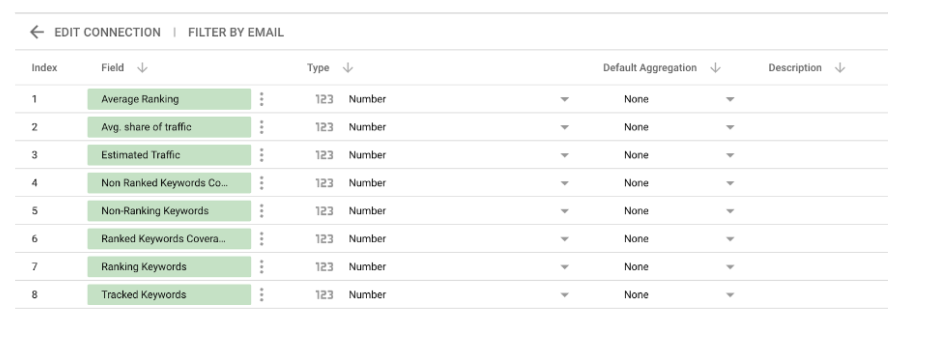
Once you have confirmed the fields, you will be taken to your report canvas where you can use the connector to (finally) populate some data.
An example below is using the stat component to output some basic scorecards.
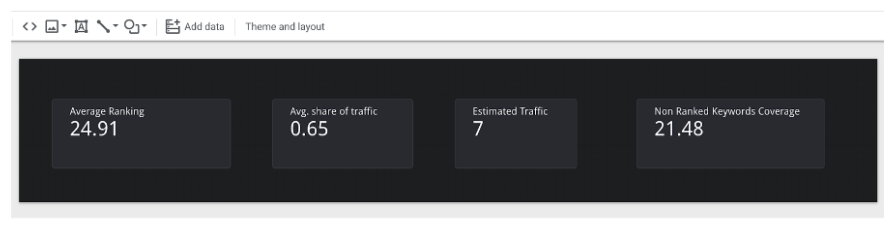
As said in the introduction, this document only covers the integration of the connector and not actually how to use datastudio thoroughly. For a more in depth knowledge of using datastudio I recommend looking at the official documentation from google found here: https://support.google.com/datastudio/.