Appearance
Configuration Parameters
When integrating the connector to datastudio, you will be presented with the following parameters.
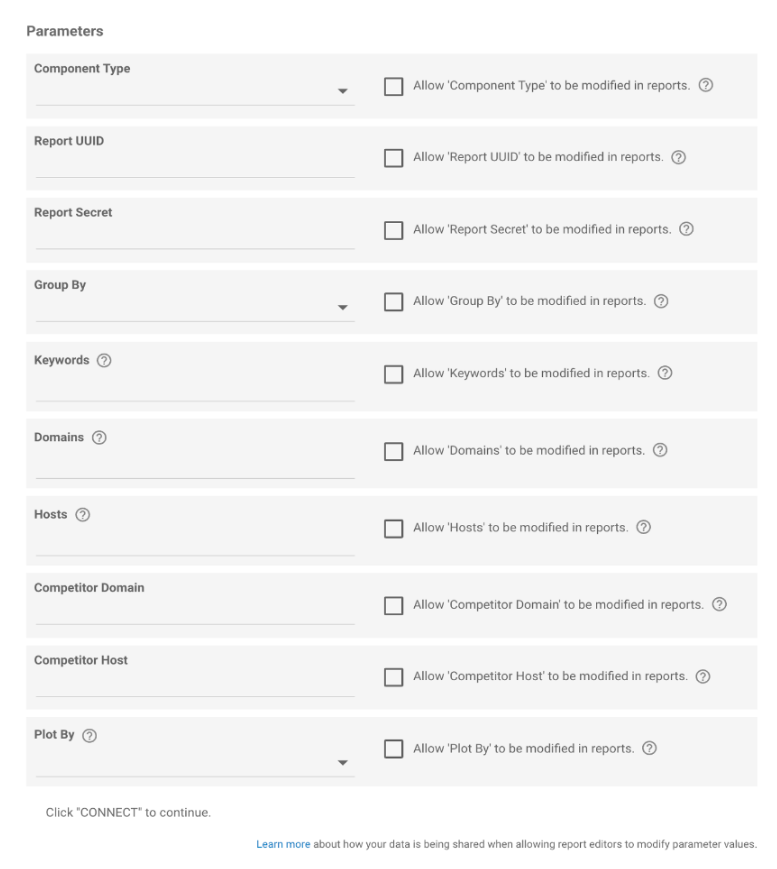
Depending on your goal, you may only need to configure a small number of these parameters.
Component Type
A select list with the component types you can use. If you do not select a component type, it will default to the ‘Ranking Table’ type.
Report UUID
This is required and your charts will not work without this. This can be found by looking at the ‘settings’ tab of the report you wish to integrate in ART.
Report Secret
This is required and your charts will not work without this. This can be found by looking at the ‘settings’ tab of the report you wish to integrate in ART.
Group By
Indicates if the data returned should be grouped by the domain or hostname. Default is domain.
Keywords
A list of keywords (comma separated) to be used when generating the report data. This is used for the Ranking Chart component only and is required.
Domains
A list of domains (comma separated) to be used when generating report data. This is specific for the Competitor Landscape and competitor analysis component only.
Hostnames
A list of hostname (comma separated) to be used when generating report data. This is specific for the Competitor Landscape and competitor analysis component only.
Competitor Domain
A list of competitor domains (comma separated) to be used when generating report data. This is specific for the Competitor Landscape component only.
Competitor Host
A list of competitor hosts (comma separated) to be used when generating report data. This is specific for the Competitor Landscape component only.
Plot By
A select list indicating if the retrieved data should return by daily, weekly, monthly or yearly results. Default is daily. This is specific and affects all but the Ranking Table and Competitor Landscape Table components.